If you are looking for Sync3 for Aviator, this video is for you! In this video, Steve from Cars with Steve dives into the new 2021 Aviator and goes over every detail about the vehicle from what the cargo dimensions are to connecting a phone to Android Auto and Apple Car Play and everything in between!
The vehicle used in the video had the following specs: – 202a (Reserve II) – Pristine White – Floor Liners – Convenience Package – Full Rear Console.
Time Stamps:
00:00 – Introduction 00:30 – Sync3 Introduction 01:00 – Audio Tab 02:10 – Connecting an Apple and Android Device 04:20 – Setting up Apple Car Play 07:00 – Setting up Android Auto 10:15 – Using Factory Navigation 12:40 – Sound settings (face, balance) 13:20 – Radio and SiriusXM 14:15 – Vehicle Settings and Rear Occupant Alert 15:20 – Alarm, Remote Start Setup 16:30 – Key fob tricks – Remote Roll Windows 17:10 – Wipers, Lighting, Mirrors and Door Keypad 19:30 – Clock, Phone Settings 20:15 – Driver Assistance (Adaptive Cruise, Lane Keeping, Pre-Collision) 22:40 – Blind Spot, Trailer Coverage, Hill Descent, Auto Hold 24:15 – General Settings (language, measurement units) 25:30 – Voice Control 26:30 – Display Setup 27:40 – Ambient Light and Massage Seats 28:45 – Final Thoughts on Sync3 for Aviator.
Click your way around SYNC3
Simple music search, capacitive touchscreen, enhanced voice recognition, and climate control keep your hands on the wheel and your eyes on the road.
SYNC3 is a revolutionary way to interact with your vehicle. The color touchscreen conveniently displays the most-used features with easy-to-read text and icons, right on the home screen. From a light tap, to swiping and pinching for some features, the SYNC3 screen responds with impressive speed.